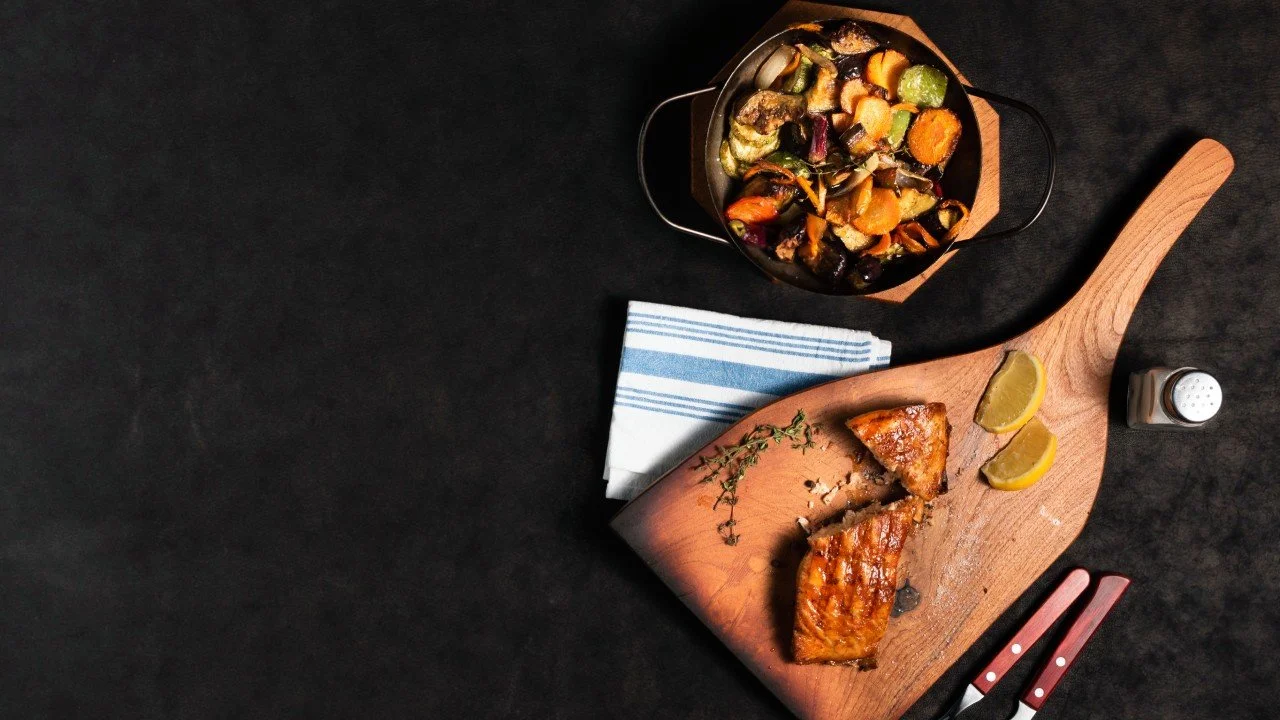Perfect Your Product Photos: Essential Camera Settings Guide
When it comes to product photography, the right camera settings can make all the difference. Whether capturing skincare or showcasing a larger product, getting the settings right is key to creating stunning, professional images. At Mainstream Multimedia, we’ve spent years perfecting the art of product photography. We know that sharp details, accurate colors, and proper lighting are essential to make products shine.
In this article, we’ll break down the essential camera settings for product photography. Whether you’re a beginner or looking to improve your skills, these tips will help you capture your products in the best light. Let’s dive into the settings that will elevate your shots and set you up for success!
1. Understanding the Basics of Camera Settings
Getting the basics of camera settings right is crucial for capturing clear, crisp, and professional product images. Let’s break down the key settings you need to understand: Aperture, Shutter Speed, and ISO.
Aperture (f-stop)
The aperture controls how much light enters the camera and also affects the depth of field — or how much of the image is in focus. For product photography, having a good depth of field is key to showing off every detail of your product.
Ideal f-stop for product shots:
Usually, a setting between f/8 and f/11 gives the sharpest focus, making sure that the entire product is clearly visible. This range works well for most product photography because it ensures that even the tiniest details are sharp.
Adjusting for different products:
If you're shooting something small and intricate, like jewelry or cosmetics, a wider aperture (e.g., f/2.8 or f/4) can help isolate the product and create a soft background, making the item stand out more. For larger items, like furniture or apparel, you might want to use a narrower aperture (f/11 or f/16) to keep everything in focus from front to back.
Shutter Speed
Shutter speed determines how long the camera’s sensor is exposed to light. In simple terms, it controls how long your camera’s shutter stays open when taking a photo. (Think of it as the time your camera’s "eye" stays open to capture the shot.)
Avoiding motion blur:
When photographing stationary products, you can often go lower than 1/125s to let more light into the camera without increasing the ISO. However, this slower shutter speed requires a tripod to prevent blur caused by even the tiniest camera shake.
If you're shooting handheld, stick to a shutter speed of 1/125s or faster to keep your photos sharp. Any movement—no matter how slight—can cause blur at slower speeds, so using a tripod is essential for slower shutter shots.
Stabilizing the shot:
If you're using a tripod and taking a longer exposure, be sure to use a remote shutter or timer to avoid a camera shake. Even the slightest movement can ruin an otherwise perfect shot.
ISO
ISO refers to how sensitive your camera’s sensor is to light. The higher the ISO, the more sensitive it is, which can be useful in low-light situations. However, higher ISO values also increase the grain (or "noise") in your photos, which can make your product look less crisp.
For product photography, you generally want to keep your ISO as low as possible to avoid noise. ISO 100 to 400 is typically ideal, ensuring sharp, clear images without unwanted grain. When shooting in a studio with controlled lighting, you can often stay at the lower end of this range.
In natural light or dim environments, you may need to increase your ISO but always try to find a balance. If you raise it too much, your images may lose the sharpness and detail that make your product look professional.
2. Recommended Settings for Different Lighting Conditions
The lighting you use can dramatically affect how your product photos turn out. Whether you're shooting in a studio with controlled lights, using natural light, or dealing with mixed lighting, each situation requires different camera settings. Let’s explore how to adjust your settings based on the lighting environment.
Studio Lighting
When working with studio lights like softboxes, lightboxes, or strobes, the goal is to capture the most detailed and well-lit image possible. Studio lighting allows for better control over your scene so that you can focus more on your camera settings.
Ideal settings: In a studio setup, you want to keep your ISO low (usually ISO 100 to 200) to minimize noise and ensure a clean, sharp image.
Aperture: A narrower aperture (e.g., f/8 to f/11) is typically best for product photography. This ensures that all parts of the product, from the front to the back, stay in sharp focus while the background maintains a slightly blurred effect. If you’re doing a flat lay or want more of the background in focus, then a wider aperture (e.g., f/14 to f/18) would be ideal.
Shutter Speed: Since you’re using artificial light sources like strobes or continuous lights, you can shoot at a shutter speed around 1/125s or faster to avoid motion blur, while still allowing enough exposure time to get a well-lit image.
Settings for Different Lighting Setups
1. Handheld with No Tripod (Continuous Lighting)
ISO: 400–800
Aperture: f/2.8–f/5.6 (for a shallower depth of field or more light)
Shutter Speed: 1/125 or faster
2. Tripod with Continuous Lights (Our Setup!)
ISO: 100–200
Aperture: f/8–f/18 (for sharpness and depth)
Shutter Speed: 1/4 or slower (use long exposure for proper brightness)
3. Strobe Lighting
ISO: 100
Aperture: f/8–f/16 (depending on light intensity and desired depth)
Shutter Speed: 1/200–1/250 (sync speed with strobe)
Natural Lighting
Natural light can be beautiful, but it also comes with its challenges. The quality and direction of light change throughout the day, so it’s important to adjust your camera settings accordingly.
Morning vs. Midday Light:
Morning light: Typically softer and warmer. A slightly higher ISO (around ISO 400), combined with a wider aperture (e.g., f/5.6), can help capture the warmth without overexposing the highlights.
Midday light: Harsh and direct, which can create strong shadows and overexposure. Use a lower ISO (around ISO 100 or 200) and a smaller aperture (e.g., f/11) to control exposure and avoid losing detail in bright spots.
Shooting Near Windows: When shooting near a window, you may want to adjust your shutter speed and aperture to compensate for the changing light intensity. A shutter speed of 1/125s or faster is ideal to avoid any motion blur from slight changes in lighting or accidental movements. Use a narrow aperture to ensure the product remains sharp from edge to edge.
Backlighting: If the light is coming from behind your product, you might need to adjust your exposure or use reflectors to fill in shadows. You can also experiment with manual mode to balance the exposure levels. This style of lighting can make your images more dramatic by extenuating the features on the product packaging.
Mixed Lighting
Mixed lighting occurs when you have multiple light sources, such as a combination of natural sunlight and artificial studio lights. This can lead to tricky color temperature issues, so it’s important to adjust your settings accordingly.
Start by balancing the intensity of both light sources. You might need to adjust your white balance to prevent your photo from having a yellowish or blueish tint. For example, you could set your camera to "Daylight" or "Custom" white balance to match both light types more accurately.
Keep your shutter speed around 1/125s or faster to prevent blur, and use a narrow aperture (f/8 to f/11) for even lighting across the product. To ensure accurate color reproduction, you may need to set a custom white balance or use a gray card if you are using tungsten (artificial) and daylight (natural) light sources. This is especially important for e-commerce photography, where color consistency is crucial.
3. Depth of Field and Focus for Product Shots
Depth of field and focus are critical to creating professional and polished product images. They determine how much of your image is in focus and can dramatically impact the way your product is presented. Let’s explore how to use depth of field and focusing techniques to get the best results.
Shallow Depth of Field vs. Deep Depth of Field
The depth of field (DOF) refers to how much of the image appears sharp and in focus. Adjusting your aperture settings is the key to controlling depth of field.
Shallow Depth of Field
A shallow depth of field uses a wide aperture (e.g., f/2.8 or f/4) to keep the product sharply in focus while softly blurring the background. This creates a professional bokeh effect, ideal for isolating a product and drawing the viewer’s attention directly to it.
Best for: Small or intricate items like jewelry, cosmetics, or electronics, where you want the product to stand out against a minimal or artistic background.
Deep Depth of Field
A deep depth of field uses a narrow aperture (e.g., f/8 to f/16) to keep the entire scene in focus. This is especially important when photographing products with multiple components or larger items where every detail needs to be sharp.
Best for: Larger products like furniture, apparel, or food spreads, where you want the entire subject to remain clear and detailed from front to back.
Choosing the Right Depth of Field for the Product
For single, small products: Start with a wide aperture for a shallow depth of field to make the subject pop.
For complex or large products: Use a narrow aperture for a deep depth of field, ensuring no part of the product appears blurry.
Focusing Techniques
Precise focus is essential in product photography. Even the best lighting and composition won’t matter if the product isn’t sharp where it needs to be.
Manual Focus for Maximum Control
While autofocus can be convenient, manual focus is often the better choice for product photography. It allows you to fine-tune the focus exactly where you want it, ensuring critical parts of the product are sharp, such as the branding on a label or the texture of a material. Use your camera's focus magnification feature to zoom in on the product while adjusting the focus for pinpoint accuracy.
Focus Stacking for Ultra-Detailed Images
Focus stacking is a technique where multiple images are taken at different focus points and then combined during post-processing. This ensures every part of the product, from front to back, is in perfect focus.
How it works:
Use a tripod to keep your camera steady.
Take several photos, adjusting the focus slightly with each shot to cover all parts of the product.
Merge the images in software like Photoshop to create a single, fully-focused photo.
Best for: Products with intricate details, such as watches, electronics, or anything that needs to look flawless from edge to edge.
4. White Balance and Color Accuracy
White balance determines how colors are rendered in your photos. If it’s off, your images may appear too warm (yellow) or too cool (blue), which can misrepresent your product. For branding and e-commerce, where consistency and accuracy are crucial, getting the white balance right ensures your products look as intended.
Also, customers expect the colors they see online to match what they receive in person. An incorrect white balance can lead to returns, dissatisfaction, or a poor perception of the brand. For more insights on how photography impacts branding, check out our article on optimizing your visuals for client attraction
Common White Balance Settings:
Daylight: Ideal for shooting in natural sunlight.
Cloudy: Adds warmth to compensate for cooler, overcast lighting conditions.
Tungsten: Corrects for the yellowish hue of indoor incandescent lights.
Custom: Best for precise color correction, especially in mixed or studio lighting.
While pre-set modes can work in some situations, custom white balance is often the most reliable method for ensuring color accuracy.
Custom White Balance Setup
Setting a custom white balance gives you control over how your camera interprets the lighting in your scene, eliminating unwanted color casts and ensuring consistent results.
How to Set a Custom White Balance:
Use a Gray Card: A gray card reflects light neutrally, making it an ideal reference for your camera.
Place the Gray Card: Position it under the same lighting conditions you’re shooting in. Ensure it’s facing your light source.
Capture a Photo: Take a photo of the gray card. This will serve as your reference for setting the white balance.
Adjust Settings: Access your camera’s custom white balance menu and select the photo of the gray card. The camera will use it to set the correct white balance for the scene.
Impact on Final Images:
Custom white balance provides consistency across shots. When shooting multiple products, consistent white balance ensures your images look cohesive, which is vital for online stores or catalogs. It also reduces editing time. Correct white balance in-camera reduces the need for extensive color adjustments during post-processing.
5. Additional Advanced Settings for Precision and Quality.
For professional product photography, mastering advanced camera settings can elevate your work from good to exceptional. Let’s look at some key settings and tools that ensure precision and quality in every shot.
Metering Modes
Metering modes determine how your camera measures the light in a scene, affecting the exposure of your photo. Choosing the right metering mode is especially important in product photography, where lighting can vary across different setups.
Evaluative/Matrix Metering
This mode takes into account the entire frame and calculates the exposure based on an average of the scene. It’s a reliable choice for evenly lit products or scenes where the background light isn’t too contrasting with the subject.
Best for: Products photographed with consistent lighting across the frame, such as in studio setups with softboxes or light tents.
Spot Metering
Spot metering focuses on a small area of the frame, usually where your focal point is, and calculates exposure based only on that specific spot. This is useful for products with high-contrast lighting or when you need to emphasize a particular detail.
Best for: Jewelry or reflective items, where precise exposure is critical to avoid blown-out highlights or underexposed details.
How Metering Modes Affect Exposure
If your lighting is complex, spot metering helps you maintain proper exposure for the most important part of your image—the product itself. Evaluative or matrix metering, on the other hand, works well for balanced scenes with minimal lighting challenges.
RAW vs. JPEG
The format you shoot in has a significant impact on the quality and editing flexibility of your photos.
RAW Format
Shooting in RAW captures all the data from your camera’s sensor, giving you maximum flexibility during editing. This is especially useful in product photography, where precise adjustments to exposure, color, and detail are often required. RAW files preserve details in highlights and shadows, making it easier to correct photography mistakes or enhance the image without loss of quality.
Best for: High-end product photography or when extensive post-processing is planned.
JPEG Format
JPEG files are compressed, meaning they’re smaller and quicker to process but less flexible in editing. While they save time and storage space, they don’t retain as much detail as RAW files, limiting your ability to make significant adjustments later.
Best for: Quick workflows, social media posts, or when minimal editing is needed.
Using Tripods and Remote Shutter
Stability is non-negotiable in product photography. Even slight camera movements can result in blurred images, especially in close-up shots or long exposures.
Tripods
A sturdy tripod ensures your camera remains perfectly still, which is essential for achieving sharp, detailed images. It also allows you to experiment with longer shutter speeds without introducing motion blur. Here’s how to set it up:
Position the tripod on a level surface.
Frame your shot carefully to include only what you need.
Use a bubble level (built into many tripods) to ensure the camera is aligned perfectly.
Remote Shutter or Timer
Pressing the camera’s shutter button can cause slight vibrations, leading to blurry images. A remote shutter or timer eliminates this risk by allowing you to take the shot without physically touching the camera.
Best for: Close-ups, focus stacking, or long-exposure shots where precision is critical.
6. Post-Processing Considerations
Post-processing is where your product photos truly come to life. Even with perfect camera settings, editing helps refine your images and ensure they are polished, professional, and ready for use. Here’s how to approach post-processing effectively.
Enhancing Exposure:
Use editing software like Lightroom or Photoshop to fine-tune your image’s brightness. Adjust the exposure to make the product stand out while avoiding overexposure that can wash out details.
Sharpening Details
Sharpening enhances the small details in your product, such as fabric textures, engraved designs, or reflective surfaces. This step is particularly crucial for reflective products like glassware or jewelry, where clarity and precision can make a significant impact. Be careful not to over-sharpen, as it can create an unnatural look.
Highlights and Shadows:
Highlights: Lowering the highlights can bring back detail in areas that may appear too bright, like reflective surfaces.
Shadows: Increasing the shadows can reveal more detail in darker areas of the product, creating a balanced image.
Boosting Contrast:
Carefully increase contrast to make the product pop against the background. A higher contrast brings out texture and edges, helping your product look crisp and defined.
For a more detailed guide on editing product photos, check out our walkthrough on How to Edit Product Images.
Conclusion
Mastering camera settings and post-processing techniques is essential for capturing stunning product photos that truly showcase your products in their best light. From understanding depth of field to fine-tuning exposure and sharpening details, every step plays a role in creating professional-quality images. With practice and attention to detail, you can elevate your product photography to new heights.
If you’re ready to take your skills to the next level, check out our Product Photographer Course. This comprehensive course is designed to help you build a successful career in product photography, with practical techniques and insider tips to set you apart in the industry.